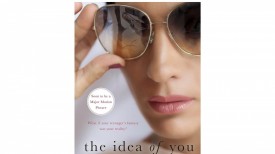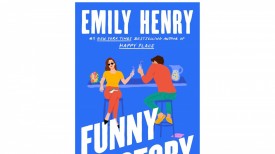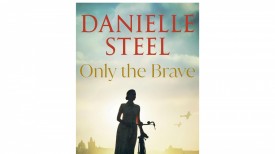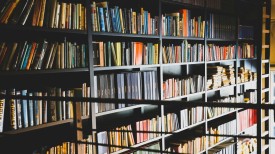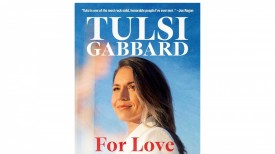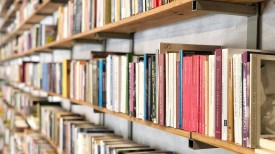Microsoft Windows 10 Free Upgrade Download: 5 Important Things to Know
Windows 10, Microsoft's last and latest operating system, is finally here. Almost two days after the software went live, The Verge says that it is already lodged on 14 million machines.
For those who haven't made the jump from the beloved Windows 7 or from the forgettable Windows 8 and 8.1 to the all-new software, here are five important things to keep in mind.
1. It's totally free!
Users won't need to shell out a single cent in getting Windows 10 (a full version not a trial version), at least those who have reserved their copy prior to the official launch of the OS. A notification prompt for the upgrade, which normally costs $119, should have already popped up.
But for some reason it hasn't yet, Microsoft promises that "if you reserved your free upgrade, it's on the way." The company is working on giving users a "great experience" with the update being rolled out in phases. The upgrade should drop "as soon as a few days or weeks."
2. Upgrade the PC right away or install Windows 10 on a storage device
Those whose PC was already prompted to upgrade can either do it right away with their PC. Those who want to upgrade another PC or laptop can opt to make a copy of the software on a blank CD or DVD or a flash drive to use for later.
3. PC should be Windows 7 or 8 to be able to upgrade
The only way for older devices with Windows XP or Vista to get Windows 10 is to buy the update from retailers. Not all antiquated devices can run such a much more advanced update. A PC must meet the minimum specs requirement, which Microsoft details on its Windows 10 Specifications page.
Meanwhile, devices with Windows RT won't upgrade to Windows 10. Although Microsoft says that it has an update prepared for September with tweaks on the Start menu and lock screen.
4. Not all Windows 10 features will work on some devices
Select features from the software can only run on advanced hardware. Some of these features' availability also rely on the region a user is in or the device he or she is using. For starters, Windows 10 digital assistant Cortana is not available in some markets.
5. Reverting to old OS
In the event, a user has installed Windows 10 but didn't like it to stay on his or her PC permanently and likes the older one better instead, they have one month from the day of upgrade to go back to the operating system the device had before the transition.
© 2023 Books & Review All rights reserved.
Popular Now
1
'The Covenant of Water' by Abraham Verghese Book Review: An Enchanting Story of Generational Curses and Medical Marvels

2
Elliot Mintz Chronicles Journey With John Lennon and Yoko Ono in New Memoir ‘We All Shine On’

3
'Dogland: Passion, Glory, and Lots of Slobber at the Westminster Dog Show' by Tommy Tomlinson Book Review: Unraveling the World of Show Dogs and Human-Canine Bonds

4
Rebel Wilson's UK Book Release Sparks Controversy Over Redacted Section About Sacha Baron Cohen

5
Robinne Lee Reveals Inspiration Behind Writing 'The Idea of You'

Latest Stories
Book Reviews
'Dogland: Passion, Glory, and Lots of Slobber at the Westminster Dog Show' by Tommy Tomlinson Book Review: Unraveling the World of Show Dogs and Human-Canine Bonds

Book News
Elliot Mintz Chronicles Journey With John Lennon and Yoko Ono in New Memoir ‘We All Shine On’

Book News
Rebel Wilson's UK Book Release Sparks Controversy Over Redacted Section About Sacha Baron Cohen

Book Reviews
'The Covenant of Water' by Abraham Verghese Book Review: An Enchanting Story of Generational Curses and Medical Marvels

Book News
Keke Palmer Shares Her Journey of Self-Discovery and Growth in Upcoming Book 'Master of Me'